
The code hasn't been edited much. Just added one for loop to draw scan lines of the same color (that gives another idea). However, the coordinates are set to 200 x 150 where as the window size is set to 400 x 300. This makes the code to draw like this:
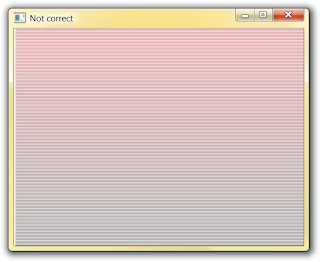
This is not correct. If you click on the image, it will show it full size, where every other line is left totally blank. So, I edited the window size to be 200 x 150 too. Although, I could have changed the coordinates range too.
Another note, for this wrong example, I edited the background to white, like the previous code, instead of keeping it black in the correct versions.
Here's the code:
#include <GL/glut.h>
void init (void) {
glClearColor (1.0, 1.0 ,1.0, 0.0);
glMatrixMode (GL_PROJECTION);
gluOrtho2D (0., 200.0, 0.0, 150.0); // the coordinate range
}
void lineSegment (void) {
int count;
float col = 0.0;
glClear (GL_COLOR_BUFFER_BIT);
glBegin (GL_LINES);
for (count = 0; count < 201; count += 1){
glColor3f (col, 0.0, 0.0);
glVertex2i (1, count);
glVertex2i (200, count);
col = col + 0.005;
}
glEnd();
glFlush();
}
void main (int argc, char** argv) {
glutInit(&argc, argv);
glutInitDisplayMode (GLUT_SINGLE | GLUT_RGB);
glutInitWindowPosition (50, 100); // top-left window position
glutInitWindowSize(200, 150); // window size
glutCreateWindow ("Red");
init();
glutDisplayFunc (lineSegment);
glutMainLoop ();
}


0 comments:
Post a Comment